



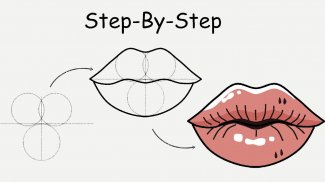
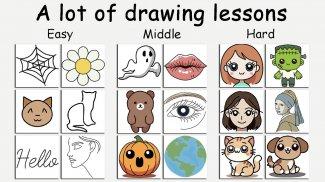



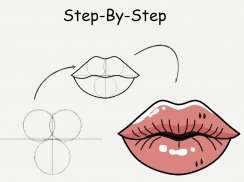
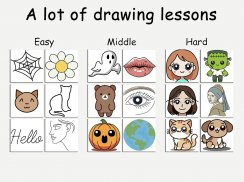
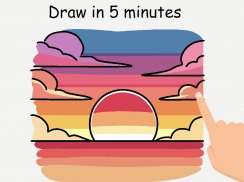



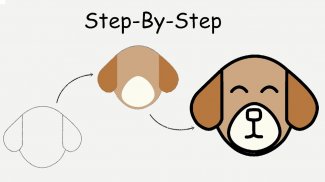
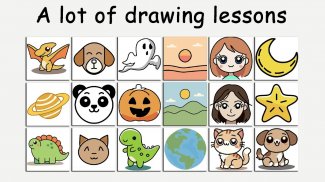

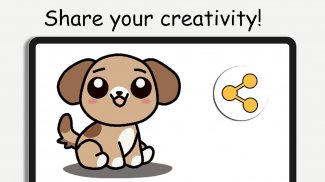
ArtCanvas 그림 그리기 튜토리얼

ArtCanvas 그림 그리기 튜토리얼의 설명
"ArtCanvas 그림 튜토리얼" – 누구나 쉽게 배우는 창의적인 앱! 🎨
단계별 학습으로 창의력을 키우고 다양한 스타일을 익혀보세요!
"ArtCanvas"는 초보자부터 전문가까지 모두가 쉽게 그림을 배울 수 있도록 설계된 최고의 앱입니다.
만화, 애니메이션, 공주, 동물, 얼굴 스케치 등 다채로운 주제와 템플릿을 제공하며, 드로잉 스케치와 색칠하기 게임을 즐길 수 있어요!
📌 주요 기능
✅ 단계별 그리기 튜토리얼
애니메이션 캐릭터, 귀여운 동물, 소녀, 히어로 등 다양한 스타일의 캐릭터를 쉽게 따라 그릴 수 있도록 가이드합니다.
또한, 만화 그리기와 단계별 연습을 통해 초보자도 쉽게 배울 수 있답니다.
스케치 연습을 통해 더 많은 스타일을 익혀보세요.
✅ 도구와 기능 지원
캔버스, 페인팅 도구, 드로잉 텍스트, 도형 및 패턴 활용 가능!
텍스트 추가, 배경 색상 조정, 여러 브러시 사용 등으로 작품을 더 정교하게 완성할 수 있습니다.
일러스트와 교육을 위한 다양한 기능도 활용하실 수 있습니다.
여자와 남자 캐릭터를 표현할 수 있도록 머리카락과 눈썹 표현 도구도 포함되어 있어요, 제공됩니다.
✅ 창의적인 색칠 및 디자인 연습
색칠하기 게임을 통해 여러 가지 컬러와 스타일을 실험하며 개성 있는 예술 작품을 완성하세요.
아름다운 작품을 만들면서 그림판을 활용해 표현력을 극대화하세요.
초보자를 위한 단계별 색칠 학습도 포함되어 있으며, 교육적인 요소를 통해 창의력을 키울 수 있답니다.
✅ 오프라인 학습 – 인터넷 연결 없이도 연습 가능
"ArtCanvas"는 언제 어디서든 활용할 수 있도록 오프라인 모드를 제공합니다, 활용할 수 있어요!
인터넷이 없어도 그림을 그리고 배우며 연습을 진행할 수 있습니다, 연습할 기회가 주어집니다.
또한, 그림앱을 이용해 원하는 작업을 저장하고 관리하는 것도 가능합니다.
오프라인에서도 다양한 코스와 레슨을 학습할 기회가 주어집니다.
✅ 여러 카테고리로 창작 활동을 확장
만화, 애니메이션 그리기, 공주, 판다, 해양 생물, 도형 패턴 등 다채로운 테마를 통해 창작의 폭을 넓히세요.
남자와 여자를 비롯한 여러 캐릭터를 만들어 볼 수도 있습니다.
긴장을 풀고 예술 작품을 창조하는 과정에서 히어로와 괴물을 포함한 다양한 캐릭터를 제작해 보는 것도 가능해요.
✅ 초보자부터 전문가까지 활용 가능한 드로잉 앱
초보자를 위한 기초 학습 코스부터, 전문적인 일러스트 기법과 레슨까지 다양한 콘텐츠가 준비되어 있습니다.
머리카락과 눈썹을 세밀하게 표현하는 방법도 배울 수 있습니다.
드로잉을 배우고 단계별로 연습하면서 점점 실력을 키울 수 있어요.
스케치북을 활용하여 연습을 체계적으로 관리할 수도 가능해집니다.
✅ 긴장을 풀고 창의력을 키우는 아트워크
예술 작품을 만드는 과정은 스트레스를 해소하고 창의력을 발휘하는 데 효과적인 방법 중 하나입니다!
괴물, emoji, 그리고 여러 화면 배경을 활용하여 독창적인 아트를 만들어 보세요.
교육적인 기능을 갖춘 앱을 활용해 더욱 효과적인 학습을 경험할 수 있어요, 배울 수 있어요.
지금 "ArtCanvas 그림 튜토리얼"을 다운로드하고 새로운 예술 세계를 경험하세요!
























